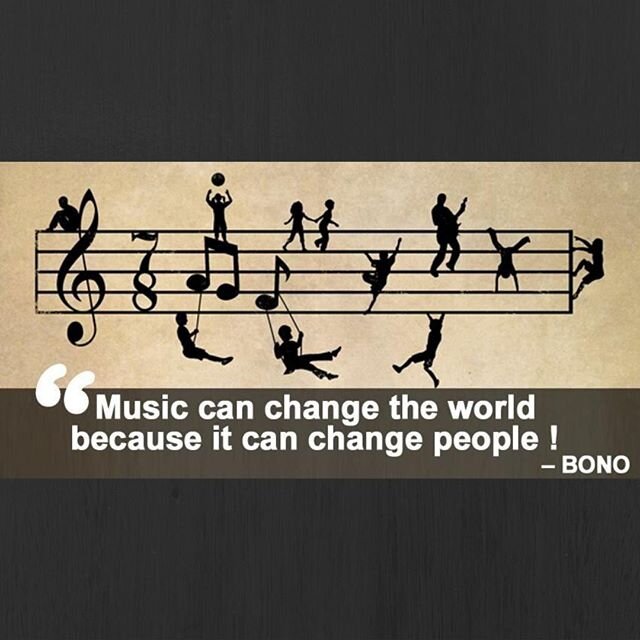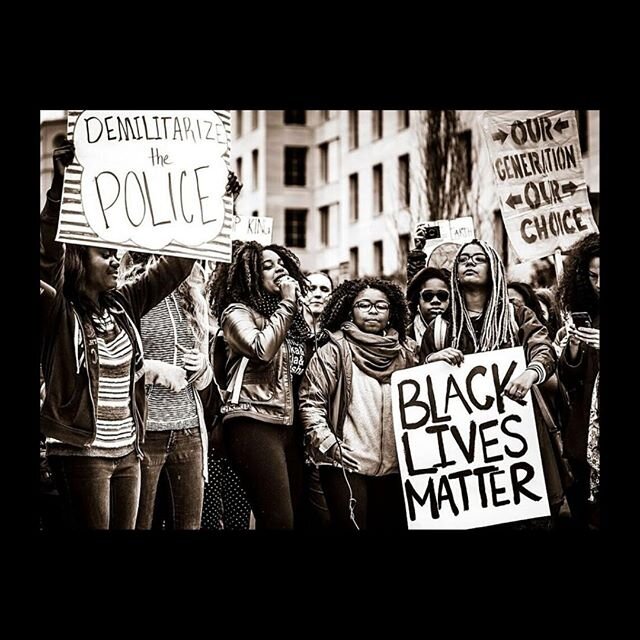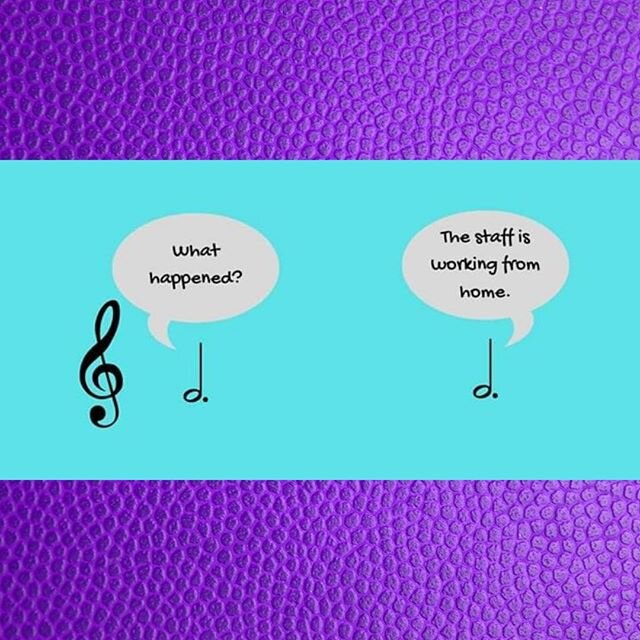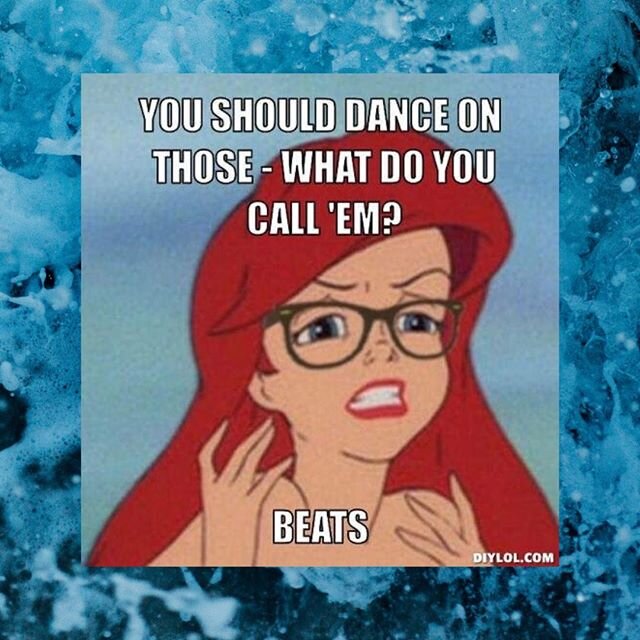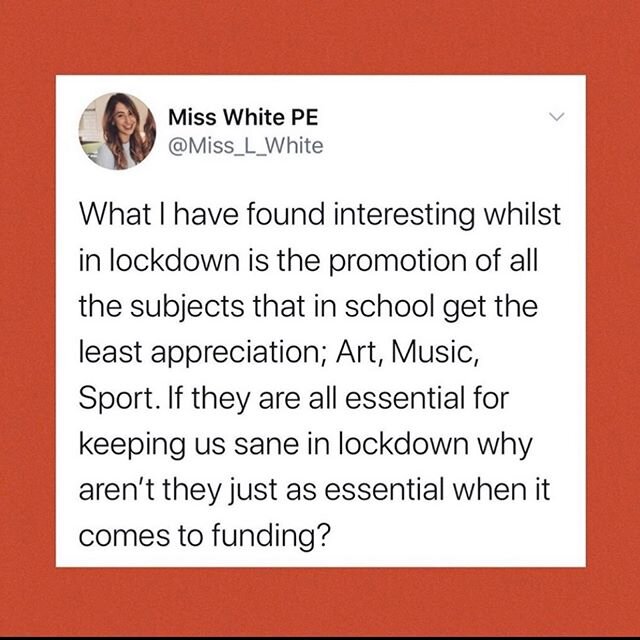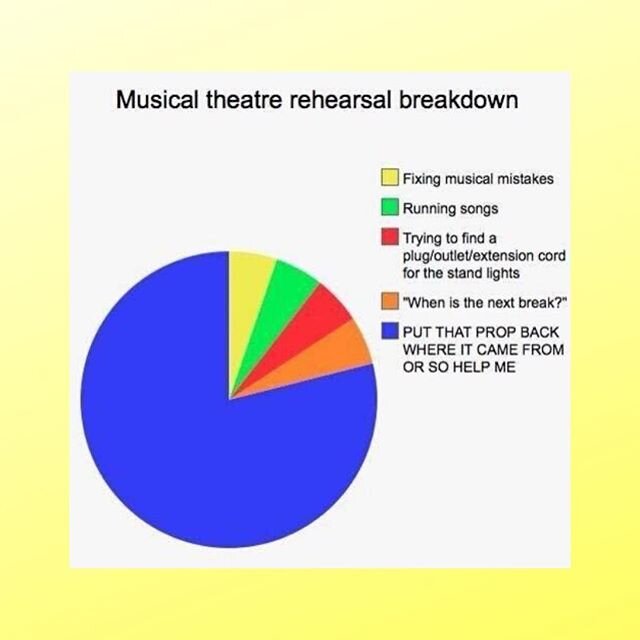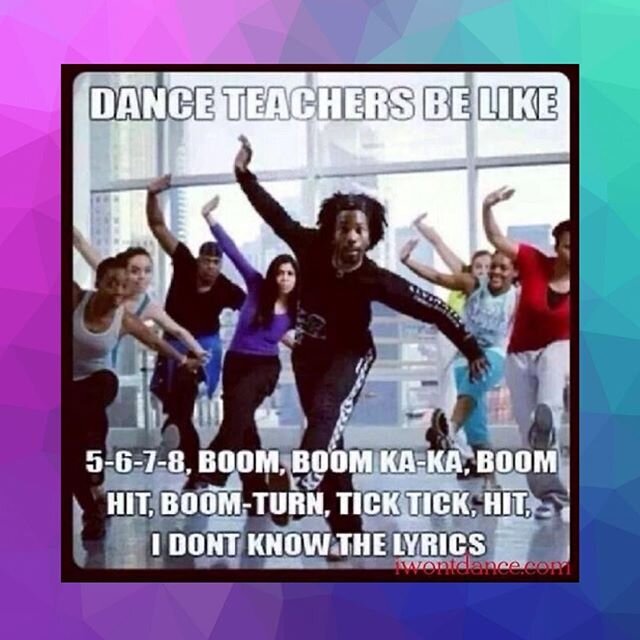by JoAnn Struck
At the beginning of the school year, our district decided it would be a grand idea to put an iPad in the hands of each middle school student. Whether I thought this was a good idea or not, I had to find a way to make use of them in my classroom. Here are a few of the things I do in my choir and music appreciation classes.
Our district is knee deep with the Google world so all these assignments were done through Google Classroom but it could easily be done with other applications such as Showbie.
For my choir classes:
1. Sight reading. For many years, I did as I was taught, and only taught sight-reading through singing. It’s really hard to do that as a beginning music reader. We ask them to use hand signs, sing syllables and understand everything on the staff AT THE SAME TIME. It’s crazy for sure! As I matured as a teacher, I quickly learned that in order to meet the needs of all the learning types, I needed to have the students do sight-reading on paper……writing the syllables under each note. This helped my kids but with the pressure of performances I waited too late in the year to begin this type of work. With the iPads I started this type of learning early in the year. I used music writing software and created exercises that matched where we were in the music reading process. Some of my new-to-choir students were really struggling with the whole music reading business and in just a few assignments they were pretty much caught up. It was quite amazing.
2. This website has been a life saver: http://www.musictheory.net
Choose “exercises” at the top then scroll all the way to the bottom.
The exercise customizer allows you to choose the type of lesson and change the settings before the students even see it. My students don’t realize you can even change the settings! Note name practice is so easy this way and the kids don’t mind doing 100 note names (as they get better they finish this really quickly). You can make it as easy or as challenging as necessary. If you have students who have more experience than others, you can show them how to change the settings and give them more advanced exercises. The note construction exercises are designed to have the students place the notes on the staff instead of just naming the notes.
There is an app you can purchase but it’s on the expensive side. The website is free and an awesome resource if you have devices available to you. My students have certainly benefited from using this program.
3. If you are challenged by your administration to include reading or writing in your classroom, like I am, here’s a really fun way to do that. Included in each week’s iPad assignment I include a lyrics challenge. I give them a song they know well (i.e. Twinkle, Twinkle Little Star or The Wheels on the Bus) and have them rewrite the lyrics. My assignments look something like this:
Turn this song into a birthday song.
· You MAY NOT use any of the existing lyrics. ALL lyrics should be changed.
· Be sure the words rhyme in the same places as the original song
· ONE syllable per note
Some students are delighted with the challenge. Others are in physical pain. It’s really fun to watch them. I don’t take grades on these but it becomes an exercise in creativity, reading and following instructions and using language in a different way. Sometimes we sing their creations (with the student’s permission of course) and we all have a great laugh. Sometimes we are amazed with their incredible lyrics. It’s great fun!
For my music appreciation classes, I do many of the same types of assignments as my choir classes. I often do projects with them and I can send them the instructions and information through Google Classroom and it becomes a paperless classroom. I don’t do everything through the iPads but for written work it’s pretty awesome. I can grade everything in Google Classroom then post grades in my grade book without having to haul around papers.
I hope you’ll give the devices a chance and experiment with ways to use them for your students. It’s worth the effort!
______________________________________
JoAnn Struck is in her 33rd year of teaching music in public schools. She has taught music for K-12th grade and has spent the last 25ish years teaching middle school choir at Capps Middle School in the Putnam City School District in Oklahoma City, OK. She earned her B.M.E from Southern Nazarene University and her M.A in Choral Conducting from the Conservatory of Music at the University of Missouri-Kansas City. She continues to question her sanity but truly loves teaching middle school. She can be reached at jstruck@putnamcityschools.org